Tuesday, November 30, 2010
Pick of the Week #3
Thursday, November 11, 2010
Sony Ericsson XPERIA X10 (on 2.1--Eclair) General Impressions

Likes
- Huge vibrant screen
- Minimalist design that makes it look classy and sexy and stand out
- Classy glassy UI
- Access to Swype text input
- Access to Android Market Apps
- 8.1 megapixel camera takes snaps well and is the best android camera phone, and remains as one of the best for the year
- Finally, a 3.5 mm audio jack
- Android OS (Eclair 2.1)
- Stock keyboard works perfectly with auto correct, editing mechanism wonderfully implemented
- Timescape is beautiful and does not lag
- Social phonebook automatically links contacts with the same names
- Flashlight widget, among other very useful widgets, makes me really happy
- Access to beautiful live wallpapers
- Workarounds if you don't like the stock solutions
- 720p HD video recording! (after 2.1)
- Unwanted apps running in the background is kind of iffy--but maybe Android's fault (needs root access to stop them from starting up)
- Too little RAM undermines the phones capacity
- No file manager out of the box
- Timescape and Mediascape eat too much memory
- Face recognition would have been nice but implementation is dotty (my phone recognizes me as my friend)
- Mediascape can't create playlists, needs workarounds--wouldn't mind a Walkman 3.0 instead
- Rogue screen resolution makes some apps screwy (Swype)
- No multi touch support though the workarounds were very serviceable
- 65k color limit bites
- Questionable battery life
- No FM radio (!!!)
- Mediascape does not have equalizer! Can't play Divx videos
- Too much blue going on the ux
- Tagging people's pictures would have been a joy especially if you can search them up rather than scroll through all of your one thousand contacts all written in smallish fonts and no search box is provided!
- Size may be uncomfortable after holding for a long time
- Plastic USB slot cover--very iffy
- Phone lags after 23MB RAM left, sometimes does not--weird behavior
- Android OS
- Bigger screen
- Better internet browsing experience
- Larger RAM
- Larger screen
- More stylish, classy, and elegant design concept
- More phone functions via widgets and extensions
- Ambient light sensor
- No 1000 message limit
- Sent messages does not get auto removed after 200th message
- Better in-box package
- Android social media apps outdoes bada counterparts very easily
- Can install swype
- live wallpapers
- 8MP camera
- S-AMOLED screen
- multitouch support
- Hardware Call answer and drop keys
- brushed metal body wins over plastic any day, but I find the Wave's body design iffy
- Samsung Dive Lock
- Better video and music experience
- Has etiquette pause
- Native SMS scheduling, birthdays, and other built-in functions
- better usb port
- front-facing camera
- better loudspeaker
- USB door wins over plastic flap, hands down
- 16M color display
- Can take screenshots without workarounds
- Cheaper
Tuesday, November 9, 2010
Social Insight #1: The Hollywood Walk of Fame

Monday, November 8, 2010
Samsung Wave Review Part 1: Build, General UI, Telephony, Packet Data, Messaging
Sorry for the long wait. I scrutinized everything from this phone to make sure I can get every detail out to help people decide whether to get this phone or not. Part 2, soon! Lookup the general strengths and weaknesses of this phone here.
My apologies for the total lack of screenies. I have my Wave stolen two weeks ago, but I have asked a friend who owns one and she'd let me take screenshots. I will of course update this post by then.
Build
The phone is housed in an anodized aluminum case. There are 7 hardware keys all over it, three on the face (call pickup, homescreen, and drop call buttons), two on the left side (volume rocker up and down), and two on the right (lock screen and camera shutter). The face is occupied by a 3.3” S-AMOLED capacitive touch screen protected by a scratch resistant glass. I have dropped the phone face first on a pavement before and I almost died when relief came to me after seeing the glass has not even a scratch. But don’t try it yourself. Might not work for you. Though at the launch of Samsung Wave, salesmen were more than proud to borrow your coin and try to scratch the screen to no avail. The bottom and top chins are made of black plastic which blends well with the anodized aluminum case. On the top chin, there is the 3.5mm jack for your music needs and beside it is the USB slide hatch, which is a very nice solution. Just slide it and the micro usb port is available to use. There is no power key like on traditional phones. The Power key role is taken by the drop call button.
The call pickup and call reject buttons are made of plastic—but are understandably made to look like anodized aluminum too. After much use, the paint will rub off, like those in the dummy phones. And you will see some white-ish plastic skin. You may experience rubbing off paint after, say, a year of rigid use. So be prepared for that.
The phone is quite slim, sitting at 11mm thick. Length and width is also acceptable at 118 mm and 56mm respectively. Given that, you can expect a pocket friendly phone that doesn’t bulge much on your thigh pockets. Don’t let the metal finish fool you, this phone is actually quite light at 118 grams. That’s like walking to Aji Ichiban and buying a 100g of dried plum, but the saleslady found you cute and gave you 18g free.
The back of the phone houses the camera lens and LED flash and the battery cover. There’s also a lanyard eye on the top black part of the phone. Pretty much that’s it. There’s nothing frilly about the camera lens save that they are diamond-shaped. Kinda tacky for me. The battery cover is another story, however. Like most of the hardware, it is another thing to like. The back of the chin houses a pull-down switch, just pull it down and the cover pops off.
The battery rests atop the SD card slot, so it’s not hot-swappable--though, not a big issue for me. The SIM slot is also under the battery and it has an easy to remove lock, making it very easy to install your SIM. Like most phones, this one supports the traditional SIM. If you have a MicroSIM cut out from a SIM, you can use it on this phone since the body and the MicroSIM will fit securely under the lock.
Handling this phone didn’t give me any pains, with or without the protective jacket. It’s not painful to hold for long and the curvy sides make it nice to hold. It’s very slim and ergonomics were well thought of. The loudspeaker grill, which I forgot to mention, is on the top chin of the phone at the left side of the 3.5mm audio jack. If you play Need for Speed, or any landscape game, the grille will most likely be covered by your hand and the volume will lower. Otherwise, the grille position couldn’t have been any better.
Over all likes: stylish build, metallic case that gives the phone a premium feel, battery cover mechanism that’s easy to remove, durable scratch-proof glass, slide out micro usb slot and cover
Over all dislikes: not much, non-hot-swappable SD card, though not a very big issue, Plastic buttons could have used real metal for this.
Interface
Samsung’s bada OS (yes, bada is always spelled with small letters) uses a mishmash of all familiar mobile phone interface known to man. The dropdown panel is inspired by Android OS, the apps screen by iOS, and pretty much most of the phone’s UI takes after Symbian (fonts, buttons, black screen-white font). Of course in front of all these is Samsung’s very own TouchWiz (widget-centric wallpaper, for the lack of a better description). Of course, this reeks of lack of originality, but whatever works. And works it does.
If you have used an iPod Touch or an iPhone, the overall experience is very similar, except made a lot more useful by the dropdown panel where you can turn onoff the wifi and Bluetooth and also set the phone to silent mode. Whereas in iOS and Android where you need to go elsewhere to toggle the wifi on/off in bada, it is always easily accessible, and this is simply delightful--a usability concept everyone should adapt, if I may say.
As noted above, there is no power key, and you are left with the drop call button for powering on/off your phone. Pressing it long will turn on / off your phone. If it is turned on, you will be asked if you want to power off. Shall you choose to, your phone will.

Overall, the interface is black with white fonts, which reminds you of the INNOV8 Symbian interface—or any Nokia phone’s—given the font, too. A friend actually mistook my phone to be running Symbian. This may be good for you if you’re coming from a Nokia phone, but in case you haven’t heard, Nokia and Symbian is being frowned at these days and it sort of ruins the bada fun. Nevertheless, you can change fonts, and there are three fonts to choose from. As of this writing, no one has figured out yet how to port new fonts in to the bada OS. Also, be prepared to experience inconsistency after changing fonts. Some widgets will not use the font you chose and still stubbornly sport the bada OS’s default Symbian-ish font.
Most of bada is spiced with cool and fluid animations that exist for a reason. As a Ux developer, I can say that they did very well and made sure that pop ups and screen layouts guide the eye and the user intuition so it would be unfair to just say they copied everything from iOS / Android.
Lockscreen
You can lock your screen by pressing the lockscreen button on the right side of the phone. Your phone may either: 1. Turn off its screen, or 2. Show you the lockscreen. Another inconsistent behavior is when you wake up the phone. You can set this on the settings to allow you to wake it up by pressing any button or just the lockscreen button. If you do choose “any button” you will experience this inconsistency: if the phone has just “slept” and you pressed the homescreen button, the phone will wake up. But if it has slept for quite a while, it wouldn’t, no matter how much you press. By understanding, any button means “any button” at all and has no timing conditions. Also, when you are playing music, you can wake the phone using the homescreen button without any problem.

The lockscreen has its advantages and disadvantages. First the advantages: it is very easy to unlock compared to the X10’s arc slider and iPhone’s slide to unlock. You just have to swipe anywhere on the phone to remove the dark overlay film and the phone gets unlocked. This is also a disadvantage. If you pocket the phone and the screen is still on, your thighs can unlock it for you and havoc may wreak. I once managed to do this and I accidentally dialed a number. For me, the slide to unlock interface is still more effective.
A feature you may find delightful is that when you get missed calls and new messages, the lockscreen will turn into a puzzle board with a piece missing where you can slide the new events (they are shaped to fit the missing piece). After sliding them there, the screen gets unlocked and directs you to the new event.

Another delightful lockscreen feature is the music dropdown. When music is playing, there is a CD-shaped pulldown menu on top of the lockscreen. This can be pulled down to change tracks or pause the music. Be warned that this can be quirky, as the CD pulldown can vanish a minute after you press the pause or may linger there up to the end of the day.
When the phone is locked, naturally you cannot toggle the wifi, Bluetooth, and silent mode—even with the music player dropdown.
Also good to note is that, if you have set your phone to have a security password you will get bada OS’s first inconsistency. If you were expecting something like iOS’s password numpad fluidity, you will be utterly disappointed. Not only is it not like iOS, the numpad just shows up unceremoniously after you unlock the screen—quite contrary to how most of bada OS’s interface behaves, this one just appears, not pop up. And if that was not surprise enough, you will often find it hard to unlock because the number pad is not quite accurate. Not sure, why. But this so turned me off, I have to stop using this feature.
That’s all for the interface, so let me now give my overall dislikes and likes.
Over all likes: fluid intuitive and very usable interface and makes the phone a friend rather than a learning experience—enough to forgive minor flaws. The lockscreen music dropdown and the easy access panels also win crowds.
Over all dislikes: too much Symbian-ness going on, not a fan of the Symbian look, inconsistent behavior of the homescreen button for wake up, awkward numpad pop up.
Telephony and Packet Data, Phonebook, and Messaging
Telephony and Packet Data
The Wave has no problems with telephony. Phone calls are always crisp and I have not experienced any drop calls at strong signal spots. The quirks to the spotless telephony came mostly with the UI solution. If you have a call, you have to long press a button to answer / decline the call. This is possibly so that you don’t accidentally pick up or decline a call, then again, sometimes it does not respond well: you are quite unsure when to stop pressing or if the system has taken your press. Oddly enough, I find this unnecessary because you have hardware buttons for picking up / rejecting calls. Then again, you might find these keys unresponsive at times when you get a call. I think I’ve experienced this not often enough, but the fact that I remember means it was rather unpleasant for me.
The GSM signal bars are also well-designed. It tells you what kind of signal you are getting, E for EDGE, G for GPRS, 3G for 3G, and you also get a rare H for HSDPA. But it’s mostly just 3G or not. You won’t get the others unless you connect to Packet Data for internet. And when you do, be prepared for confusion.
I am not sure if after you connect to Packet Data whether your phone stays connected to the Internet, or terminates connection once data has been retrieved and reconnects once data is needed (as most carriers around the world charge per KB not per hour like here in the Philippines). Maybe I haven’t searched well in the Settings and in the User Manual, but I just don’t have a clue. All you know is when you are fetching data, you get a plus sign and the 3G or E or G or H sign near the signal bars turns red-blue-red-blue. This is contrary to previous Samsung models that stays red or orange to indicate long-held connection and goes back to normal only after you turn off packet data. But for certainty, I just assume it does terminate connection after obtaining data. This is bad news for Globe subscribers as you get charged 5 pesos per attempted connection / 15 minutes.
Nonetheless, if your carrier has strong signals in your place, packet data connection shall be zippy.
You will only have trouble with the telephony if you have your phone set to vibrate instead of ring. The loudspeaker grill, which is on the top chin, is really loud. This is good if you have your calls at loudspeaker, and is also good for media playing as the sound is always crisp. Bad news for vibrate mode is that the vibration isn’t always felt. The vibration is kind of weak, so to say.
I also noticed that if you lowered your phones volume, it wouldn’t go to vibrate mode and zip its way to full silent mode, leaving you unable to check recent events.
Phonebook
I was more than happy with my Wave’s phonebook, though it has to be said that I just feel like Samsung infringed another concept. Whether they took this from HTC’s FriendStream or from Sony Ericsson’s Timescape, the idea, to keep all social media updates on your phonebook or at one place, didn’t come from them. I think I first saw this with the Timescape. But not to digress, you will find the phonebook friendly, fully-thumb optimized, zippy, and socially integrated.
You get a lot of fields other than the usual phone numbers and email addresses. Birthdays, company, position (I think even assistant and assistant’s number is here) are also here and if you link your phonebook contacts with their social media contacts counterparts, their phonebook fields get updated with the data they have available on Facebook—such as birthday, phone numbers, email addresses—and I find this very useful.
But before you get all excited, let you be warned that linking is no easy task. In fact it is bothersome—though doable. Linking contacts needs you to login to your facebook and twitter accounts. Then after that, your phone will retrieve all your contacts from those accounts. You will then get a long list (I had a thousand ported from FB!) and you have to link them one at a time. And you can’t search your contacts, you have to scroll down and search them by eye. But after that, it’s pretty breezy and worth it.
Adding and Editing contacts are also made easy by the very thumbable user interface. The fields are very large and well spaced so you won’t miss.
Messaging

Here is where most of my gripes with bada OS comes. But first, the good bits. Threaded message view is supported here a la iOS—speech bubbles and all, as well as the traditional folder view. This is very useful as you can easily switch to check your inbox, drafts, outbox, and templates if you missed something from the threaded view. You can also save your messages to your SD card or phone’s ROM to free up space for new ones. Portrait and landscape view of the messages is also supported and you can easily switch to either mode by flipping your phone. While some phones allow landscape only when flipped on one side, Wave supports landscape when flipped to either left or right.
Now for the bad news (and there are many). Leading the pack is the 1000 messages cap: you can only store upto 1000 messages on your phone’s memory—inbox, sent messages, and drafts combined. After that, your phone will tell you that you need to start deleting or archiving old messages. And if that isn’t enough, your sent messages also has a cap of 200. If you reach 200 sent messages your older ones will get deleted without your knowledge! This would look funny in the threaded view as it would seem as if your friend has been talking to himself/herself, then after a long time of doing that, you felt pity and replied.
Another disappointing behavior of the messaging is the flagging orientation shift. When your phone gets too many messages, shifting from portrait to landscape takes a wee bit to respond—say an unacceptable 3 seconds. Sometimes it might not even shift. To remedy, go back to the orientation it is at, then shift again. This turns me off a bit as this is something that I always need to be able to control.
The 3.3” inch screen is just no way good for full qwerty portrait typing. Couple that with the probability that most of the time, you would have the auto correct turned off as the autocorrect is not serviceable and often inaccurate. Most of my friends who got this phone have the input method at keypad instead of keyboard—which turns to qwerty keyboard at landscape. Whatever is the case, it most often lags switching from either orientation to another.
I have mentioned above that auto correct is not very accurate. It was so inaccurate, I needed to turn it off and make do with manual corrections. Good news is at landscape, the qwerty is well-spaced enough to accommodate near perfect typing. The keyboard is also very responsive and the haptic feedback, have you enabled it, is often felt and really helps. You can make do without the autocorrect but be prepared to erase a few characters. I have tried multitouch typing via iOS, I think, and I often make mistakes there, so single touch typing is good enough for me. Wave does not support multitouch typing, so if that’s your thing, this phone doesn’t have that thing.
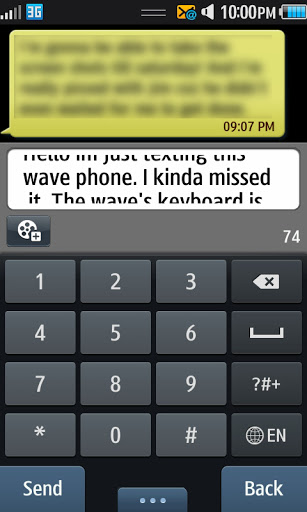
Oh, and while we’re here, everyone who owns a Wave has complained about how when you type a message, you can only see one line at a time when you’re typing. Yep. If you have written four lines, you will need to scroll down a bit and doing so is hard and cumbersome.
When you are playing music and your phone is in your pocket, you might have trouble finding out you have a new event—as the vibration feedback is weak, but also, the Wave does not interrupt music playback to ring your notification. You will, however, get a notification on the top panel. You can slide it down, and hit the reply button, which brings us to another disappointment: after you have replied, the message will still be marked as Unread. Funny though, as while you type the reply, you will already have the message above it. And something that you have replied to, logically, is something you have read.
Composing a message is relatively easier. While the interface is a bit unattractive, it is very easy to add contacts and type messages. Note that here, the message bar can expand and support up to 4 lines. This should have been implemented, too, at the Threaded reply view.
Again, I would hate to be the bearer of bad news, but like in the threaded view, if you accidentally made this message an MMS or an email—either by adding an email contact instead of a phone contact, or added a multimedia item, and want to revert it to SMS, you would discover that this is not possible. You will need to copy the text you entered, make a new message, and type in your contacts again.
Now that you are done typing your message, and choose to send it, you can press the Send button. There will be no notification if you really want to send it, but a popup box with a Cancel button would appear. If you have mistakenly hit Send, you can press Cancel and carry on. Oftentimes, the cancelled messages does not get sent. I have no statistics, though, but I’m pretty sure it works, or I would have been told by my friends that I send quirky messages.
Over all likes: positively strong social integration in the phonebook, responsive keyboard, crystal clear and loud telephone conversations, friendly notifications, Sending message Cancel button is useful in case of accidental sending.
Over all dislikes: 1000 messages cap, 200 sent messages cap that deletes messages silently, no swype available yet, laggy portrait to landscape shifting, confusing long keypress to answer and reject calls, weak vibration mode, quirky notification of unread messages after hitting the reply on the notification panel, single line message typing on threaded view, irrevertible message (cannot revert an MMS/email to an SMS), portrait mode keyboard not very serviceable due to narrow screen width.
Pick of the Week #2
Thursday, November 4, 2010
In Review: Buried
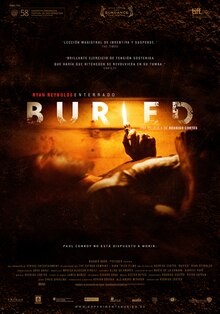
The Gist
- Ryan Reynolds is the only on-screen actor here, save for a short appearance of an actress, and this movie sees him finally living up to his potential
- Very emotional and affecting
- Inventive and brilliant storytelling, raw and gritty all the while affective and beautiful
- Not for everyone, may be too draining or stressful to watch
- Single setting, single actor (save voice actors), feels like reading a book--but a good book that is